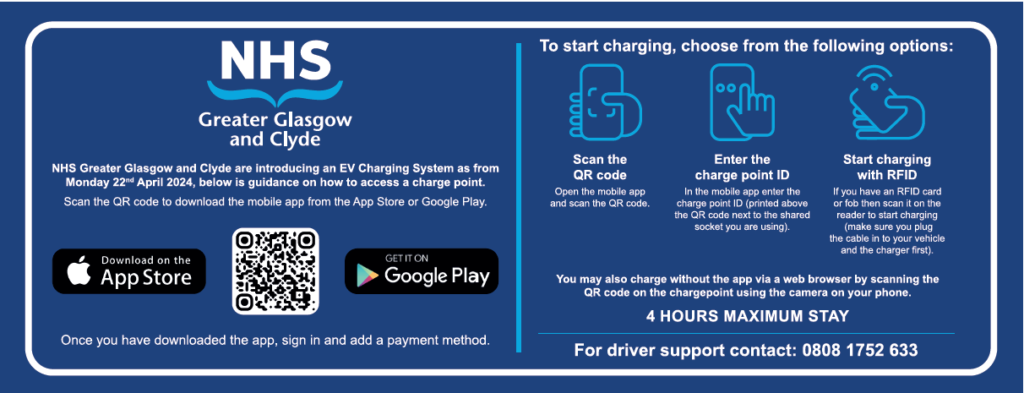From Monday 22nd April, 2024, NHS Greater Glasgow and Clyde is introducing a charge for use of its Electric Vehicle (EV) charging points of 45p/kWH.
NHSGGC EV charging is accessed through an app operated by EV charging provider Fuuse which can be used to pay for EV charging sessions. Here is how it works:
Get the app
Go to Google Play or the App Store and search for ‘Fuuse – EV Drivers App’, or scan the QR code below.
From the welcome screen Sign In, Create Account or Continue as Guest
Create an Account: If you’re new to Fuuse create an account to enjoy all the benefits the app has to offer.
Sign In: You have the option to sign in with email, phone or Single Sign On. Single Sign On is for businesses, who want their staff to be able to sign on with their work email.
Continue as Guest: Allows you to view charger locations and live status. If you want to charge, please sign up or sign in to start a session.
Find your charge point
You can find a charger via the ‘search tab’ which opens up a map.
You can also enter a charger ID or scan a QR code (both found on the sticker located on your chosen charge point).
Alternatively, you can go to the chargers screen to find your favourite and recent chargers.
Start your charging session
You can scan a QR code, enter the charger ID or choose the connector from the list (the list will be the quickest way if you’ve used the map first).
Tariff overview: Here you can view how much your charge will cost per kWh and other important information.
Select payment method: Secure payment can be made by Google Pay, Apple Pay or by adding a debit/credit card.
Connect your vehicle: Connect your vehicle to your chosen charge point via the charging cable.
Press ‘Start your charging session’
Ending your charging session
Stop your session: Hold the button down at the bottom of the screen to stop charging. Then disconnect the charging cable from your vehicle.
Review your session: Your feedback helps improve the charging experience for other EV drivers.
Do you need support? Support contact details can be found on the
site support tab.