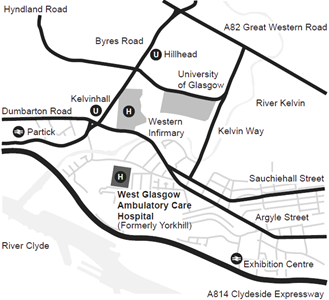Human impact stories
Pain management service
Lynne, 61, has widespread pain that has persisted for 5 years. Her situation was made much worse by the pandemic and subsequent restrictions. Lynne was referred to the pain service in early 2021 where she attended a Pain Early Info Session (PEIS) and was subsequently referred to the Greater Glasgow and Clyde Pain Management Programme (GGC PMP). All encounters within the Pain Management Service have been virtual. She has therefore not needed to travel to her appointments, avoiding the significant pain and discomfort from being in the car. GGC PMP uses an evidence based supported self-management approach to help people live a better life with pain.
Pre-pandemic all GGC PMP groups and assessments were face to face, which were much longer in duration, to make the most of the patient’s time when they visited. Due to COVID restrictions we reviewed the programme which wasn’t going to be appropriate for patients such as Lynne, to sit for 2.5 hours during an online group session.
GGC PMP moved to virtual assessments and virtual group delivery. This included assessments via Near Me (Attend Anywhere video consultation). We took this opportunity to create more preparatory resources which patients could complete in their own time, at their own pace. We used a YouTube channel to share videos, and created worksheets and manuals using MS Sway. Group sessions became more interactive as pre-group preparatory work allowed for more discussion and exploration of topic. The service was fully remobilised virtually, with the same capacity as before the pandemic. Lynne told us she liked the flexible options to work offline and view the videos several times. During the online sessions she enjoyed chatting with others who share similar symptoms and challenges.
Benefits for staff included retaining full clinical commitments whilst working at home due to restrictions with access to work bases. The change has allowed greater involvement from voluntary organisations, who can easily join a virtual meeting for a few minutes to promote their work in supporting people with pain, thereby reducing the burden on them to travel to face-to-face groups.
Specialist Learning Disabilty Services
Marie is a young lady with a learning disability who was living at home with her mother when the pandemic began. She lost all of her social activities and was terrified of dying from COVID-19. Marie had been due to move into her own supported accommodation before the pandemic. This had to be put on hold, but she didn’t understand why, and blamed herself. Marie became increasingly anxious and low in mood, and by the time her mother contacted Specialist Learning Disability Services, she was not sleeping or leaving the house.
Marie was diagnosed with clinical depression and started treatment. Because Marie had Down syndrome, she was at high clinical risk from COVID-19 and that meant that every face-to-face contact put her at risk. Marie found it hard to express how she was feeling on the telephone, it was not possible to offer assessment or support by telephone.
After an initial face to face visit Marie, her mother and the Learning Disability Team were set up to use NearMe video consultation. This worked really well for Marie. She was comfortable talking over video consultation and the healthcare professional was also able to assess her mental health. Appointments were arranged via email with Marie’s mother, and the healthcare professional was able to coordinate times that worked around both of their diaries.
As the pandemic progressed, video consultation was gradually augmented by increased face to face contact with Marie, but the patient’s mother still found it easier to meet using video consultation. Marie was finally able to move into her own new home, and Microsoft Teams video was used to conduct multidisciplinary meetings between Marie, her mother, Psychiatry, Learning Disability Nursing, Psychology, Occupational Therapy, Social Services and her new support team. Marie is now on long term treatment and is no longer feeling depressed and anxious. Marie remains under review by the Learning Disability health team, and they are choosing to use a combination of video consultation, email and face-to-face contact.
Remote residential care appointments
Joe is a 57-year-old man with treatment-resistant epilepsy and organic psychosis who requires residential care due to severe and enduring difficulties with his day to day functioning. Joe loves computers and spends a big part of his day reading the news online and editing digital photographs that he takes. He can quickly become suspicious of people in new and unfamiliar situations and when under stress he is likely to react in an unpredictable manner. He has a good routine and works well with the staff at the home but finds formal appointments and settings very stressful. This makes going to medical appointments very difficult for him and those supporting him.
Due to his chronic condition and ongoing treatment with anticonvulsant and antipsychotic medication, Joe requires regular out-patient appointments. These appointments are centralised either in hospital or community clinics and require him to travel for a minimum of 30-45 minutes. To be able to react and manage his unpredictable behaviour, an escort of three workers is required for these appointments. Appointments can last 15-30 minutes, making travelling and preparation time longer than the intervention itself.
With the introduction of the NHS Near Me platform and with the support of the care home staff, we were able to introduce Joe to the concept of remote consultations. Joe already had a laptop, which he very much enjoyed using, and was guided on how to access the Near Me platform by his support staff as per clinic instructions. A mock appointment was set up in advance with admin staff to reassure him. A member of staff was present to help set up the connection but were no longer required once the appointment started. This was particularly useful as Joe feels comfortable in his home environment and the risks of unpredictable behaviours and agitation are minimised to his baseline. After a very successful first remote consultation where no escort or travelling time was required, it was Joe himself who asked if he could be seen remotely more often. He did however say that he was hoping to get a breakfast roll after them as he did at the clinic cafe after face to face appointments!
Acute Sector Physiotherapists
Across NHSGGC we have approximately 450 Acute Sector Physiotherapists. The onset of COVID-19 and the introduction of social distancing necessitated a shift in the way training was delivered. New training priorities were rapidly established during the pandemic to accommodate redeployment, newly qualified practitioners, and new knowledge on COVID-19 management.
Acute Physiotherapy Practice Development facilitated delivery of 49 sessions of virtual learning presented by expert clinicians from a wide variety of clinical areas. Throughout this process considerable learning was achieved about how to deliver training virtually and best practice was determined.
After eight months of Practice Development-facilitated sessions, the staff were invited to state their requirements and ideas using a survey, email, telephone or Microsoft Teams. This established learning needs towards improving their skills for independently delivering learning and development virtually. Band 6 (B6) staff are expected to deliver most In-Service-Training, and as a team we wanted 80% of B6 Adult Acute Physiotherapy Staff to be competent in using virtual methods to deliver essential learning and development.
Actions included creating and circulating resources, training & advice specific to the needs of the Physiotherapists. An improvement group was formed with 30 members and was supported by a Microsoft Teams page for resources & peer support. We arranged three training sessions from digital experts bespoke to the stated needs, created six short videos, arranged peer support practice groups and online events.
As a result, 81% of B6 staff reported competency in delivering training via virtual means. This is an improvement of 76.5% since March 2020. The most commonly reported actions that nurtured improvement were time to practice with the systems (83%) and opportunities to deliver virtually. They also needed appropriate infrastructure, support and resources to assist with their learning. The effort by the team meant that wide-scale face-to-face and on-demand learning and development could be achieved over our large, diverse and ever-changing workforce.
Paediatric Respiratory Physiotherapy
The Paediatric Respiratory Physiotherapy team had started to consider the use of NearMe remote video consultations, before the COVID-19 pandemic. This was mainly for patients and families who needed to travel a significant distance. The pandemic required the team to reconsider the use of the digital platform in order to maintain the service. The team reflected on the experience and how it has led to service change and how they have re-shaped their service for the future. PRP patients have complex needs which need a tailored therapy plan and close monitoring.
Some of the team were initially reluctant to use Near Me and worried about the technology and service quality. When the team met to discuss a plan of implementing Near Me, everyone got involved – from the service manager to students. A survey was undertaken to show success of a consultation from service user and physiotherapist points of view. This motivated the team even though it was daunting at first. They supported each other to make the calls work smoothly and overcome any technical concerns. The team asked their patients and families what they thought of virtual appointments. The feedback was overwhelmingly positive.
“So much easier, as it would take us 6 hours to travel to the hospital and this was instant.”
“I was much more relaxed than in the physio department.”
“Online meant we could both take part with our son.” Staff and students reported the platform was easy to use and gave a greater insight to the patient’s current condition than a phone call. The practice educator could join in the call with the student. Some appointments were organised to allow others from the multi-disciplinary team join in. The future holds much more appetite for a blended approach to patient consultations. The service recognises the role of Near Me in the delivery of patient care and will continue to use it.
Holoportation
Holoportation is a new type of 3D capture technology that allows high-quality 3D models of people to be reconstructed, compressed and transmitted anywhere. Real-time 3D telemedicine has previously been proposed within a laboratory setting only, with constraints on cost, complexity, bandwidth and technology.
NHSGGC have been working with Microsoft since 2019 to assess how health care could leverage Microsoft’s Holoportation technology, focussing on Plastic Surgery patients. In direct response to the COVID-19 pandemic, when most patient interactions shifted to remote platforms, the West of Scotland Innovation Hub worked with the project team to co-develop a solution where patient consultations could be carried out via Holoportation, without the requirement for them to be co-located.
Over 60 patients have taken part in the clinical trials, where participation in virtual consultations has demonstrated several benefits. Clinicians can move and manipulate images virtually, without the patient (who may be elderly or less mobile) having to move, and operations can be explained by drawing directly on a 3D model of the patient. Patient feedback has been overwhelmingly positive, with patient satisfaction and the realism and convenience of the consultation significantly improved with Holoportation technology.
The project is now expanding with a randomised control trial taking place in during 2022 to provide further evidence to support the implementation of Holoportation in health care. Alongside this work, the clinical team are continuing to support a scale-up in Ghana, where the technology will be used to offer mobile consultations to patients in locations without easy access to healthcare facilities.
Innovation spotlight
COPD
Chronic obstructive pulmonary disease (COPD) affects approximately 120,000 citizens in Scotland and is the second most common reason for emergency hospital admissions. Since May 2020, NHSGGC patients with COPD have been given the opportunity to monitor their symptoms at home by registering to use the NHSGGC COPD Digital Service.
Using their smartphones or other devices, patients have direct access to a range of self-management tools as well as notifications for daily patient reported outcomes. This enables the clinical team to proactively monitor patients remotely. It also enables patients to message their clinician and community respiratory response team in real-time, improving efficiency of daily care, particularly during COVID-19. The Dynamic Scot project is a collaboration between NHSGGC, the West of Scotland Innovation Hub, Digital Health & Care Innovation Centre, Scottish Government and NHS National Services Scotland and has already seen success in NHSGGC, with over 550 patients regularly using the service and rollout planned for further Boards. Evaluation results have shown a marked decrease in the number of hospital admissions and attendances, as well as improved efficiencies for the clinical service.
In July 2021, the project was awarded the Artificial Intelligence in Health and Care Award by the UK Government. This aims to accelerate the testing, evaluation and increase the impact of AI-driven technologies to help solve clinical and operational challenges across the NHS and care settings, allowing innovation to remain at the heart of improving COPD treatment in Scotland.
vCreate Neuro
Neurological diseases affect over 1 million people in Scotland. The impact on quality of life and productivity exceeds any other disease group. Videos, recorded by patients or their carers can improve speed and accuracy of diagnosis but there was no established means of quickly and securely sharing these with clinical teams.
vCreate Neuro was developed to address this challenge, creating a secure, cloud-based web-app for patients and carers to share video and associated clinical data remotely. vCreate Neuro is a collaboration between Paediatric Neurology Services in NHSGGC and vCreate Ltd, supported by the West of Scotland Innovation Hub.
vCreate Neuro was piloted in 18 Scottish and 7 English paediatric and adult neurology services during the COVID-19 pandemic. The service has been used for >12,700 remote interactions by >5,000 patients, and by >500 clinicians.
Evaluation demonstrated benefits in speed and accuracy of diagnosis, substantial cost, and environmental savings. The service is scaling rapidly into new clinical services across the UK and internationally. The project received a Scottish Health Award and Digital Health and Care Award and has been featured in national media.
vCreate Neuro is just one example of the capability and experience of NHSGGC teams in co-developing clinically relevant innovations with global potential.
Case studies
Connecting using iPads during the pandemic
During the COVID-19 pandemic, the introduction of iPads into hospital wards to support person centred virtual visiting was hailed a success by patients, families, and staff across Greater Glasgow and Clyde. When news of a lockdown and consequent visiting restrictions first emerged, the Clinical Governance Support Unit’s Person-Centred Health and Care team sprang into action, sourcing almost 650 iPads for use across 314 hospital wards and departments.
An evaluation found person-centred virtual visiting enabled patients and their families to ‘feel closeness and connection, especially through a challenging time of separation’. One family member said: “They were my family’s lifeline. We would have been lost without the calls and I cannot express how much they meant to us and how grateful we were for them.”
A staff member said: “It’s been quite emotional at times. Two of my patients were smiling for the first time in weeks! The impact of not being able to see a familiar face is so huge.” Setting up the virtual visiting service required a significant collaboration which included the nursing and clinical teams, Clinical Governance, eHealth, Infection Prevention and Control, Information Governance, Knowledge Services, Equality and Human Rights, the Public Health Team, and Endowments Management Committee.
Virtual reality for dialysis education
During 2021/22, Glasgow Royal Hospital for Children successfully received funding to develop a Virtual Reality (VR) application, to provide theoretical and practical dialysis training. The Kidney Research UK/Stoneygate innovation grant was awarded to facilitate research to advance education and make dialysis more tolerable and effective.
Families with a child in end-stage kidney disease, and adult patients, often have a decision about the dialysis modality they wish to pursue, with an increasing emphasis on shared decision-making with clinician support. Patients and families may not have sufficient knowledge of what dialysis modalities involve or what they ‘feel like’ so a solution was needed to aid shared decision making to ensure they are more fully informed of their options.
Training opportunities for staff can be limited due to small patient numbers, and training for patients often requires an in-patient stay or multiple hospital attendances.
The VR tool is designed to support patients, families and staff. The VR solution seeks to shorten patient admissions, provide a simulated experience of each dialysis modality to inform patient choice, increase confidence before performing dialysis ‘for real’, and to allow simulated training of potential complications and troubleshooting to emulate real-world situations, which was previously limited.
The nature of VR allows multiple forms of feedback including visual and auditory signals, and haptics. There is no time limitation for set-up, or adverse consequences to training errors in VR. The VR-based model pilot is currently for peritoneal dialysis (with hope to expand to home haemodialysis). Further funding is currently being sought to expand development.
Using Virtual Reality in the in-patient setting of children’s physiotherapy at RHC
Virtual reality (VR) is an artificial environment that the user experiences as if they were really there. It has been reported that VR may help with physiotherapy by improving patient motivation and personalising rehabilitation (CSP 2020).
Immersive VR is a form of VR in which the user can explore and interact with a 3D, computer-generated environment. They become part of this virtual world and are able to manipulate objects or perform a series of actions.
In the summer of 2022, the RHC Physiotherapy service started a trial of using immersive VR using hardware (headset and tablet) and software from SyncVR Medical. The use of VR was aiming to enhance current therapy options for Children and Young People (CYP) accessing physiotherapy at RHC.
Adherence to healthcare therapy can be a crucial factor in influencing overall outcomes. Physiotherapists working with CYP need to use a variety of skills and modalities to maintain motivation to keep them engaged with therapy. This can be challenging in the hospital environment where opportunities to vary therapy can be more limited. Consequently, VR was thought to be a potential useful adjunct for physiotherapy to increase motivation at RHC.
All inpatient CYP receiving input from the physio service were considered for VR as part of their rehabilitation. Inclusion was dependent on therapists’ clinical reasoning and consent from CYP. Predominantly, VR was used to promote ‘low-level’ physical activity (i.e. sitting out of bed, standing exercises).
The VR system was used to promote physiotherapy through the participation of immersive games. Patient/parent and physiotherapy questionnaires were collected as part of the trial. We found that Immersive VR could be positively used within our population group. It was particularly beneficial for CYP that were limited to moving beyond their room environment. This group included those on ventilators and those restricted due to isolation restrictions.
Patient and parent feedback was very positive. One parent commented, “My son loved using the VR, more than doubled his physio time from the day before without even realising. Amazing!” While one child said, “I loved playing the football game and being the goalkeeper. I really enjoyed the tennis game too! Oh, and the boxing. I think it’s very good for our physio activities and more enjoyable. I’d like to see some more games added like rugby”.
The physiotherapy service at RHC are now looking to have VR as a permanent option to positively impact therapy within the hospital.